Are you looking for Facebook Invite friends? Don’t worry! I have got your back. In this article, you are going to get the latest method of Invite all friends to like page 2017. In this article, I’m going to share how to invite all friends on facebook page in one click method which is one of the best Facebook tricks to invite all friends in a single click. So here you are going to get How To Invite Friends On Facebook Page At Once 2017 latest working method that you can use to increase page likes.
Facebook is one of the most popular social networking platforms. Where we can create profile, Pages, groups and events to interact with people. Normally we use Profiles but for special purposes, events or business we need to create a page, group, and event. It is not an easy task to grow page, group or any event without promotion.

The difficult task which we face is sending an invitation to others to join our page, event or group. Assume we have 5000 friends, and if we take 1 sec for invite every person then we require approx 2,3 hours to finish this task. Last week my friend was searching for how to invite all friends to like a page on facebook mobile on the web, but he didn’t find it. So, today I am gonna tell you the 3 best ways to invite all friends to like Facebook page.
This will help you to give enormous growth to Facebook page likes and save time. We simply need to install an extension or even run a little script to invite all friends to like page 2016. Which you can also use to invite all friends to facebook event 2016. But this method is only working to invite all friends to pages and events. For the group, Here is the best facebook group invite all method to add all friends to a group at once.
Table of Contents
How To Invite Friends On Facebook Page At Once 2017
Method 1: – Invite All Friends On Facebook Page (Chrome/Mozilla Extension)
- Firstly, install Google Chrome extension if you are using Google Chrome browser and if you’re using Mozilla Firefox browser then install Mozilla Firefox Addon from the below button.
- Now restart your browser you will see a small icon on the top right side of the address bar in your browser.

- The button will only appear when you open Facebook website otherwise it will disappear.
- Now login into account whose friends you want to invite to like facebook page.
- After that open Facebook page and then click on the Invite all friend button as shown below.
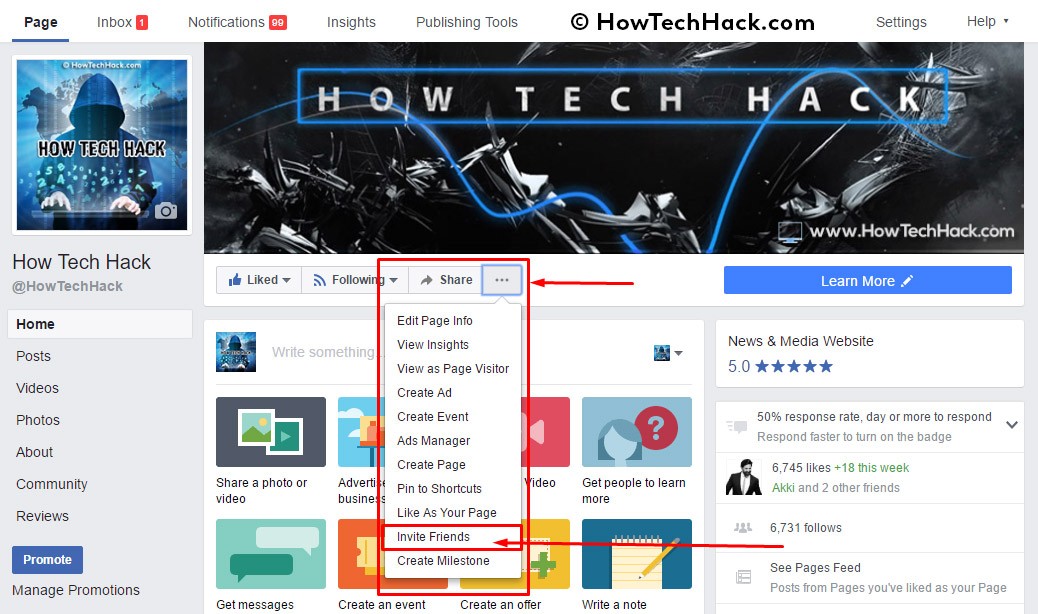
- A new pop-up window will appear with the name of all friends.

- After that scroll until your, all friends come down.
- Then click on the icon of the extension which had installed.

- After that just wait for few second your all friends will be invited automatically.
Method 2: – Invite All Friends on Facebook Page or Event Using (Script/Code)
- Firstly open your Facebook page where you want to invite friends.
- Then click on Invite all friends option and a pop-up window will appear.
- Now scroll until your, all friends come down.
- After that press F12 button on the keyboard. Now console window box will appear.
- Copy below code and paste them in the console box.
For Facebook Pages: – Latest Working Script/Code for 2017
javascript:var howtechhack = document.getElementsByClassName('uiButton _1sm');
for(var invite=0; invite<howtechhack.length;invite++) {
howtechhack[invite].click();
}
For Facebook Events: – Latest Working Script/Code for 2017
javascript:var howtechhack = document.getElementsByClassName('_1pt_ _1pu0');
for(var invite=0; invite<howtechhack.length;invite++) {
howtechhack[invite].click();
}
- After pasting above code into console box press Enter button.
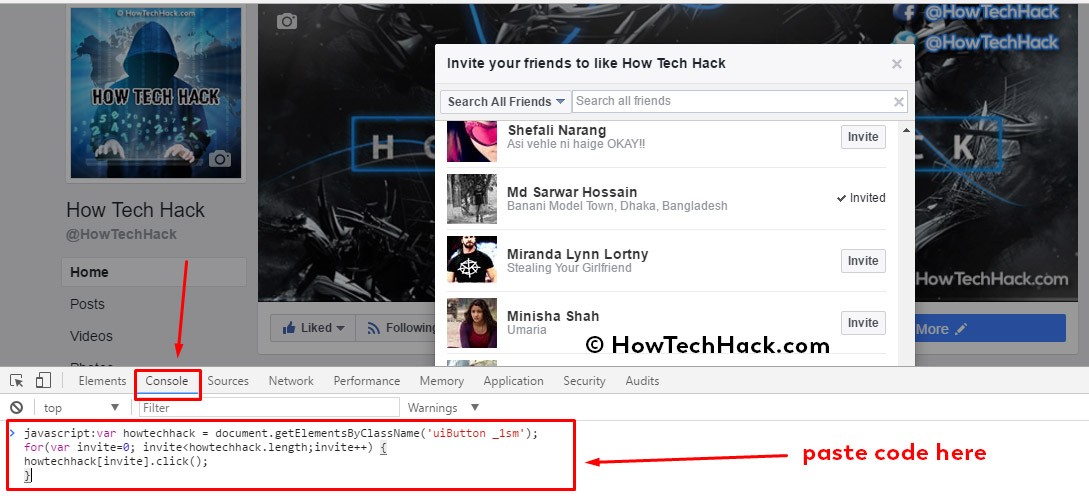
- Done. Invitation to like the Facebook page will be sent successfully.
Method 3: – Invite All Friends to Like a Page on Facebook Mobile
- Download & Install Puffin Browser or any browser supporting JavaScripts like Boat Browser.
- Now Download the below Script code.
- Create a new bookmark and name it as “Invite All Friends” and copy paste the above code in Location as shown below.

- Now login into account whose friends you want to invite to like facebook page.
- Then click on Invite all friends option and a pop-up window will appear.
- Now scroll until your, all friends come down.
- After that go to bookmark option from the browser menu and click on it which you have created before.
- Now, wait for a process to finish. Done
NOTE: We have tested this method again and it seems working well as expected. But don’t send more than 500 invites at the same time (repeat this in a gap of 2hrs). Use this trick wisely by sending the invitation to 500 new friends daily.
Check the video tutorial below for a step by step procedure:
Wrapping Up
I hope you made use of our Invite all friends to like page 2017, didn’t you?
In case you have any doubts regarding this, don’t forget to leave a comment below. I will reach out to you at the earliest.
Share How To Invite Friends On Facebook Page At Once 2017 with your friends. Let them get the fun of latest music with Spotify Premium Apk 2017.
