Are you looking for CMD Commands? Don’t worry! I have got your back. In this article, you are going to get the best CMD Commands List. In this article, I’m going to share some cool cmd commands prompt which you can use to hack wifi passwords. These command prompt will work on Windows 7, 8 and 10. So here you are going to get Top 10 Amazing CMD Commands Hacks & Tricks 2020 that you can be used in hacking.
The Command Prompt which is also known as cmd.exe is the Command line interpreter of Windows CE, NT, OS/2, and eComStation OS. It is similar to the COMMAND.COM in the Windows 9x and DOS systems. It was developed initially for Windows NT by Therese Stowell. Almost all people use this cmd at some point in their computer usage.
Nowadays CMD Commands are getting popular day by day because of its uses. The Internet is full of some cmd tricks and hacks, but today I will tell you the amazing cmd commands tricks to make matrix & star wars animation. As you know the list is very big so I cannot write here all CMD Commands here. But don’t worry I am sharing cmd tricks pdf also, you can download it from below.
Table of Contents
Top 10 Amazing CMD Commands Hacks & Tricks 2020
Here is a List of Best CMD Commands. The command prompt is mostly viral over the Internet & tricks school. You can check some of the most common command prompt commands below.
List Of Amazing CMD Commands (Command Prompt Hacks & Tricks)
There are so many cmd commands to use. Let us go through some of them:

1. Assoc – cmd tricks and hacks internet:
The programs which are installed on our computer, each one has its own file extension. Obviously, we don’t know all of them and nor we can remember them, as there are so many of programs installed. Here, the Assoc program becomes useful. Just type ‘ Assoc ‘ in the cmd and you get a list of all the programs installed on your PC and their file types.
2. DriverQuery
Some commands are very useful from the administrative point of view and for those who are advanced users, installers of Softwares, etc. By typing the command ‘ driverquery ‘ in the cmd, you get access to a list of all the drivers installed on the PC. Add -v to it as ‘ driverquery-v ‘ and you will get more information about the drivers, including the directory in which they are installed.
3. Powercfg
It is always good to have total control regarding the power usage of our PC, especially the laptop, which also runs on battery. Use this powercfg command to manage all power-related tasks of your PC.
- By typing the ‘ powercfg/l ‘ you get a list of all the power schemes currently.
- You can also create a custom power scheme with the ‘ powercfg/c ‘ command.
- Delete a power scheme by using ‘ powercfg/d ‘.
- The ‘ powercfg/h ‘ commands enable or disable the Hibernate feature.
- If you want to configure the battery alarm, use the ‘ powercfg/b ‘ command. Besides these, there are many other sub-commands of powercfg.
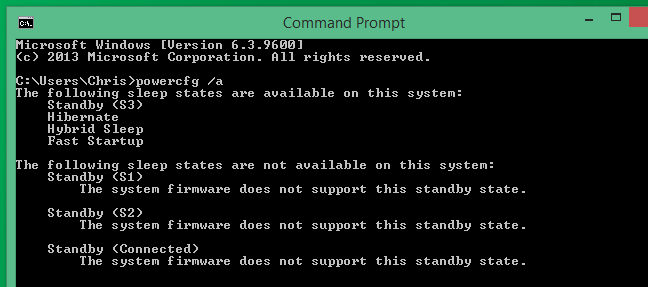
4. Tasklist
Although there is a Task Manager available on the Windows Explorer; still, some tasks are hidden from it. Here, this tasklist command comes into play. By typing ‘ tasklist ‘, you will get all the tasks, including the hidden ones, running on the PC. If you want more details about them, type ‘ tasklist-v ‘. And by typing in ‘ tasklist-svc ‘, you get to see the services related to each task.

5. Cipher
This is a command related to the files, folders, and their encryptions on an NTFS volume. Without parameters, cipher shows the encryption state of the folder whose pathname is given, and any files if it contains. There are many parameters for this command; the /e encrypts the selected folder, the /d decrypts them. By default, cipher stops when it encounters an error, but using the ‘ cipher-i ‘ command, continues the operation even then. The ‘ cipher-h ‘ command displays files with a system or hidden attributes. If you want to create a new file encryption key, use the ‘ cipher-k ‘ command.
6. Fastopen
There are some programs that you use more frequently than others. It is always a good idea to launch them faster than the average. Use the ‘ fastopen ‘ command to do that. It adds the hard-drive location of the program specified, to a special list stored in the memory. This removes the need for the MS-DOS to every time locate the program; just the first time, and then, it speeds up.
7. Shutdown
Although we can easily shut down our Computers via the button provided in the start menu, sometimes it may malfunction or become full of errors. There is a command in the cmd to shut down the computer. Use the ‘ shutdown-s ‘ to shut down the PC, use the ‘ shutdown-l ‘ to log it off, and by using the ‘ shutdown-r ‘ you can restart the PC. You can also shut down the PC in a specified time if it is after 3 minutes you want it to shut down, type in ‘ shutdown-s-t 180 ‘ where input the time in seconds.

The following commands are famously used to aid in hacking too:
8. Ping
This is a very useful command to check the speed of data transfer on a network from a source computer to a destination computer. Type the ‘ ping x.x.x.x ‘ command where the x is the IP address. Type in the ‘ ping-t ‘ and it will ping the target until you force it to stop by Ctrl-C. The ‘ ping-a ‘ command will resolve the IP-address and the hostname of the target. If you want to count the Record route for count hops, type the ‘ ping-r ‘ and the ‘ ping-s ‘ will count the timestamp of the count hops.
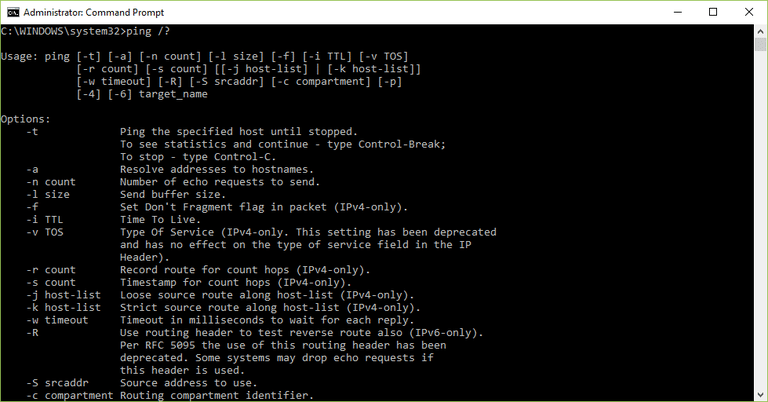
9. Ipconfig – cmd hacks for passwords
This command lets us see the IP address, default gateway, subnet mask, etc it is most important for troubleshooting any problems related to the TCP/IP.
- Type ‘ ipconfig ‘ to view IP address use and subnet mask.
- The ‘ ipconfig/displaydns ‘ command shows us the DNS cache use.
- If you want to delete the local cache of DNS use, type the ‘ ipconfig/flushdns ‘.
- Type the ‘ ipconfig/release ‘ and it releases the IP address for the specific adapter.
10. Netstat
If you want to know about who is establishing a connection with your computer, then this netstat command comes into play. You get the information about all the listening ports and active connections by the ‘ netstat-a ‘ command. The ‘ netstat-e ‘ command displays all the ethernet stats. Sort the connections in numerical order by the ‘ netstat-n ‘ command. The ‘ netstat-r ‘ command displays the contents of the routing table.
Download CMD Commands Tricks pdf:
Here I am providing you 25 cmd tricks in the pdf file, you can download it from the below button.
Check the video tutorial below for a step by step procedure:
Conclusion:
cmd can be called an upgrade over the COMMAND.COM of DOS, as it is improved and better in the functions etc. This cmd has enabled us to do so many things, especially as an administrator for the OS. If you want to master the cmd, then you should master these above, and more of cmd commands.
Wrapping Up
I hope you made use of our Best CMD Commands, didn’t you?
In case you have any doubts regarding this, don’t forget to leave a comment below. I will reach out to you at the earliest.
Share Top 10 Amazing CMD Commands Hacks & Tricks 2020 with your friends. Let them get the fun of the latest cmd command prompts list.
