WonderFox DVD Video Converter is a one-stop solution to backup all kinds of DVD disc including Disney movies, Paramount, Sony Pictures Entertainment, Universal Pictures, Warner Bros Pictures, etc and even TV shows. It provides an optimized format for directly copy DVD to PC, DVD to Tablet, copy DVD to TV, iPad, iPhone, Smart TV, Android phones and so much more.
It enables you to get a digital copy of the DVD that you will own for back unscratched or damaged old DVDs. It also empowers you to convert DVD disc to digital video and HD video files including H265, H264, HD AVI, HD MP4, HD MOV, FLV, HD WMV, AVI, MP4, VOB, MKV, TS/MTS/M2TS, WMV, MPEG, WEBM, etc. It also compresses large HD video and improves SD video quality with the help of pixels compression and makes the image better with smaller size.
Table of Contents
WonderFox DVD Video Converter [REVIEW]
Before I’ll tell you more about the review of the software in detail lets look at the basics first.
Features of WonderFox DVD Video Converter:
The WonderFox DVD Video Converter is filled with various features that make things simpler for the user.
How to Download and Install WonderFox DVD Video Converter?
The download and installation process of WonderFox DVD Video Converter super easy and quick.
- Go to the official website and click on the Download option that is next to the Buy Now option.
Download WonderFox DVD Video Converter
- Then wait for the files to get download and then click on the downloaded file once done.
- Then a dialogue box appears saying whether you want to allow the software to make any changes to your computer, click on YES. Then select the language you want and click on OK.
- Read all the terms and conditions and once done click on I AGREE.
- Then click on INSTALL and wait for a few minutes. After the installation is complete click on FINISH.
- Now the software is downloaded and ready to use. You can enjoy the benefits of the free version.
How to Rip and Convert DVD into Video?
It is really easy to rip and convert DVD into a video with the help of WonderFox DVD Video Converter. It also supports to convert DVD to HD video.
- Launch WonderFox DVD Video Converter, click Load DVD button to load the DVD which you want to rip and convert.
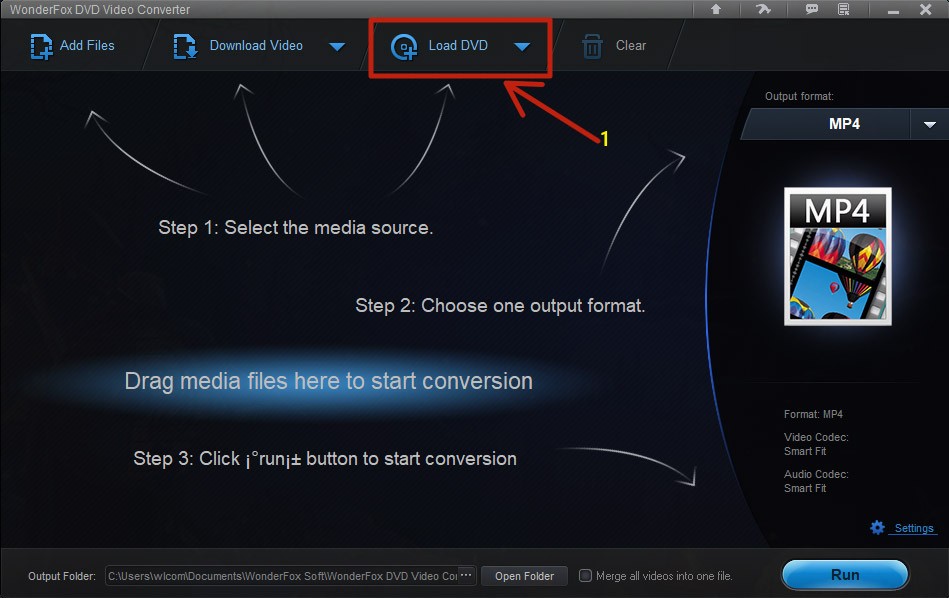
- WonderFox DVD Video Converter provides 100+ video formats for users to choose the output video file type. It can convert DVD to MP4, AVI, MKV, ASF, MOV, MPEG, WMV, and other most popular video formats.
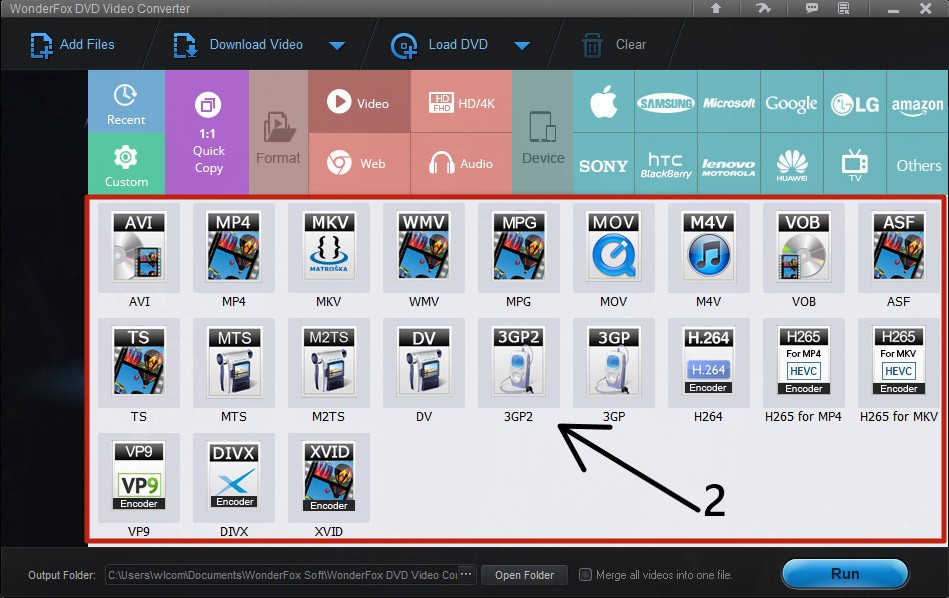
- WonderFox DVD Video Converter allows users to set the output video folder so that the user can find the output video for the first time after the DVD conversion process finished. After finishing the settings, click Run to start the conversion process.
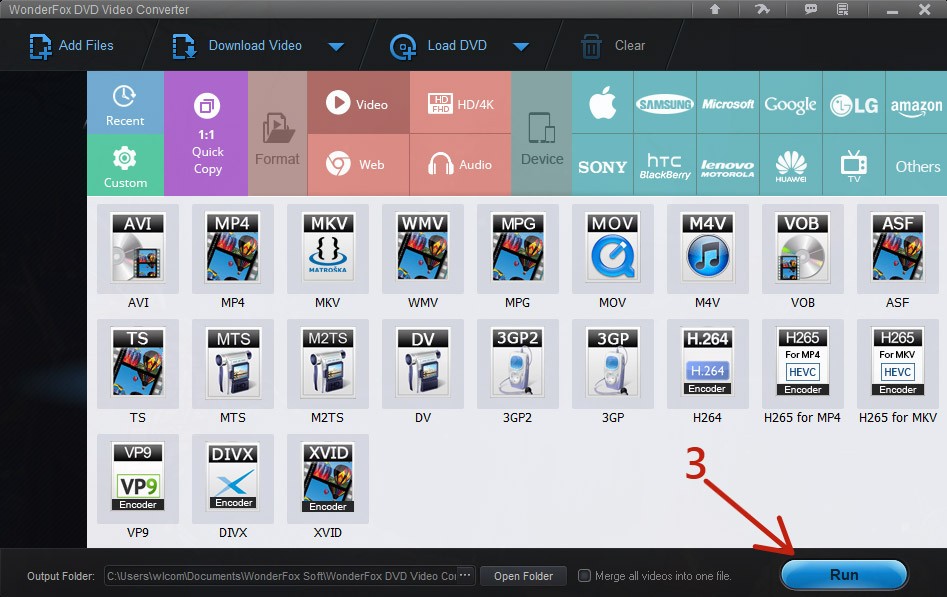
How to Download Videos from YouTube?
WonderFox DVD Video Converter makes it really easy to download your favourite videos from YouTube.
- Download and Install the WonderFox DVD Video Converter. Come to the homepage or main interface and click on Download Video.
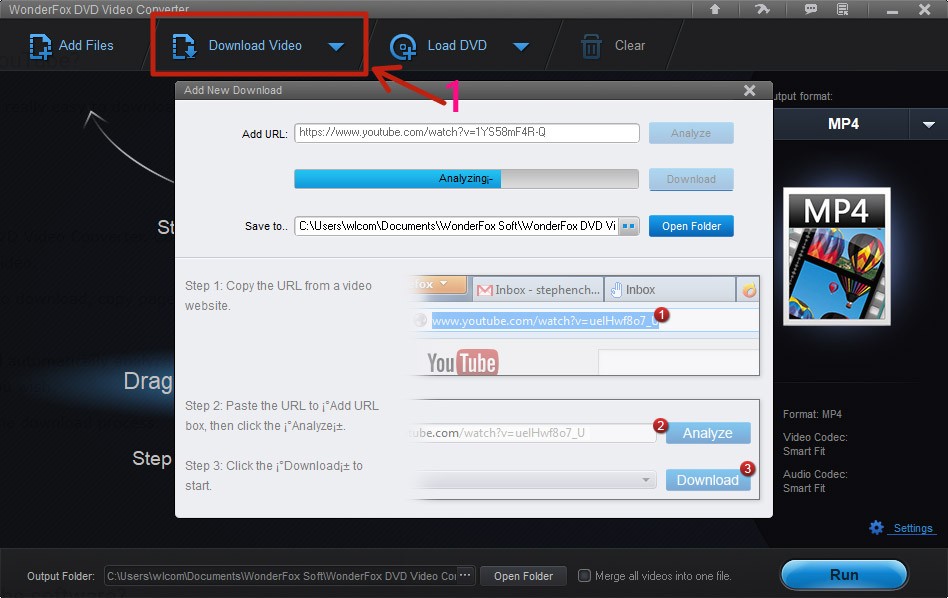
- Find the YouTube video you would like to download, copy page URL and then paste page URL into the Add URL box.

- Then click on Analyze. The program will automatically analyze the video information. Choose the value of Video Quality as you wish.
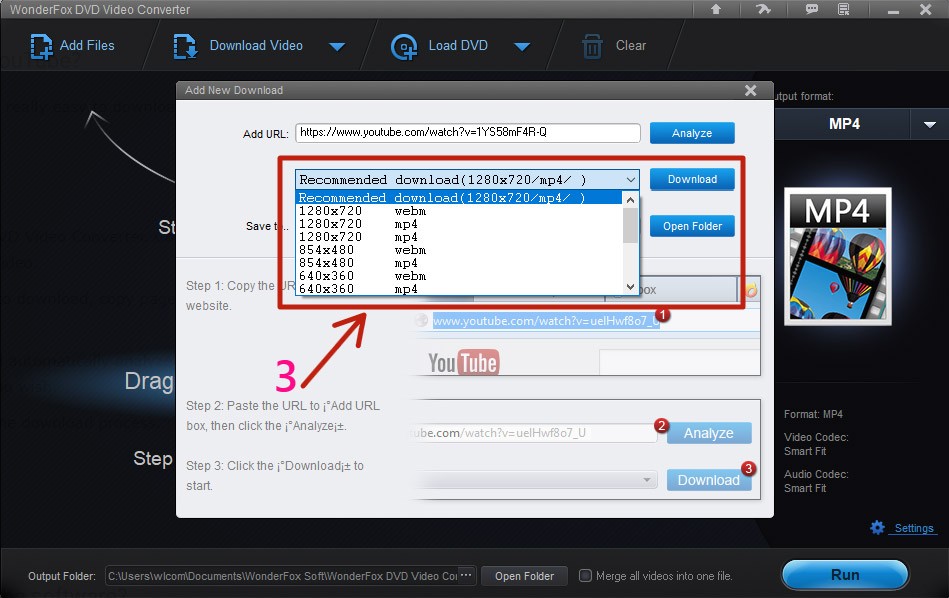
- Click on the Download button to start the download process.
FAQ’s:
1. Is there a refund available for the software?
2. Is the purchase online safe?
3. How long will it take to receive your license code after you make the purchase?
4. Is the customer care service good or bad?
Pros and Cons:
[table id=165 /]Final Thoughts:
I feel that the WonderFox DVD Video Converter is the best in the market. We give it an 11 out of 10 for sure.
- It has easy to use minimal interface.
- The pricing is also quite affordable.
- It also has a refund policy.
- The customer care support is also great and quick.
- The purchase is also safe and secure.
- It has a fast and super smooth performance too.
- The installation process of the software is easy and quick.
- We see a lot of more pros and actually no cons for this software.
Hence if you are wondering to purchase WonderFox DVD Video Converter you should go forward with it as it is indeed great. We are sure it won’t disappoint you. Also, let us know what software you want us to review next.
